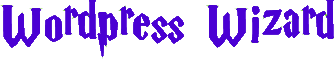Posted inWordpress
How to Add Custom Image Size in WordPress
When you upload an image to WordPress, it automatically generates multiple sizes like thumbnail, medium, and large. But what if your theme or plugin needs a custom image dimension —…